Help Center
Can I customize my Chat 2 Pay checkout experience?
Yes, you can personalize the payment page with your company logo. To display your logo during the checkout process, please follow these steps:
1. Go to My Workspace -> Chat 2 Pay.
2. Select the configuration you want to customize.
3. Click the Edit button.
4. Click Payment Settings.
5. Scroll to the Payment Page Styling section at the bottom.
6. Upload your logo according to the recommended dimensions and save.
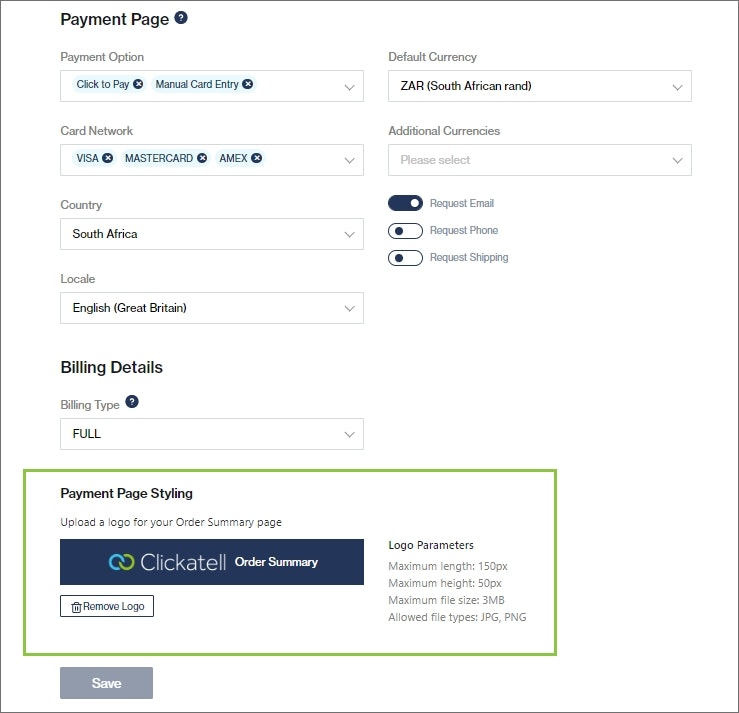
Other resources
Contact support
Contact our support team and one of our agents will be in touch with you to answer any questions you have.
Developer docs
Access the latest technical information regarding Clickatell’s channels, products and APIs.