Help Center
How do I export the data displaying on my screen?
The Analytics & Reports tab in your portal provides a graphical overview of your account activities.
To generate a report of the data on your screen, simply click the Download Report button in the top right of your screen. If any filters are applied, only the filtered data will be included in the report.
Once your report is ready for download, you will be notified in the Notification center (the "bell" icon in the top toolbar). You can now download the data as a PDF document.
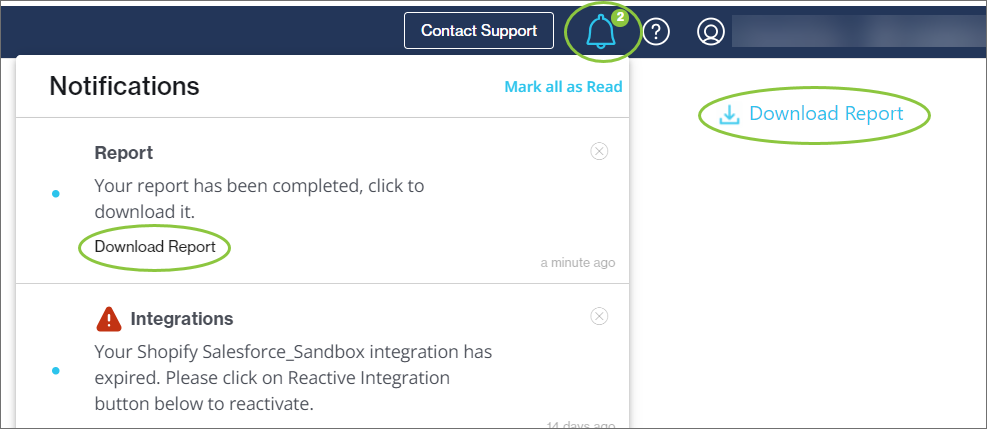
Other resources
Contact support
Contact our support team and one of our agents will be in touch with you to answer any questions you have.
Developer docs
Access the latest technical information regarding Clickatell’s channels, products and APIs.