Help Center
Where do I configure my Identity Provider (IDP) in Clickatell?
Embedded Client Authentication is available on our Interact and Transact packages.
To configure a specific IDP, navigate to My Workspace -> Embedded Client Authentication in your Clickatell portal.
From here you can:
Add and configure a new Identity Provider.
Edit/manage the Identity Providers you've already added.
Disable/enable/delete Identity Providers.
Click the Add New Identity Provider button.
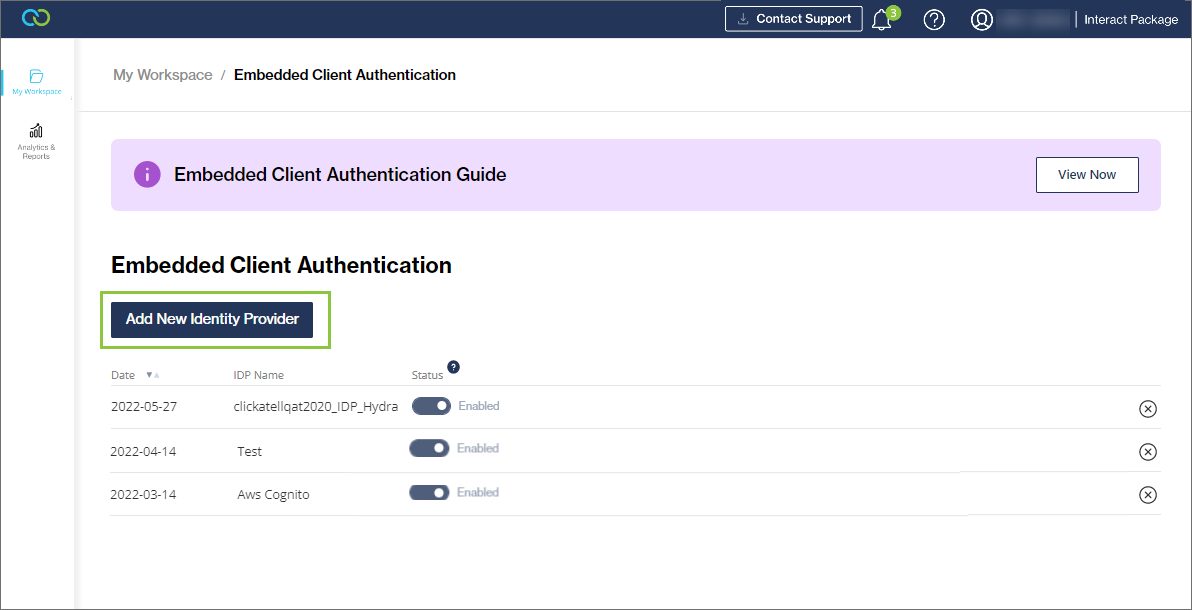
Configure the details for your new Identity Provider and click Save.
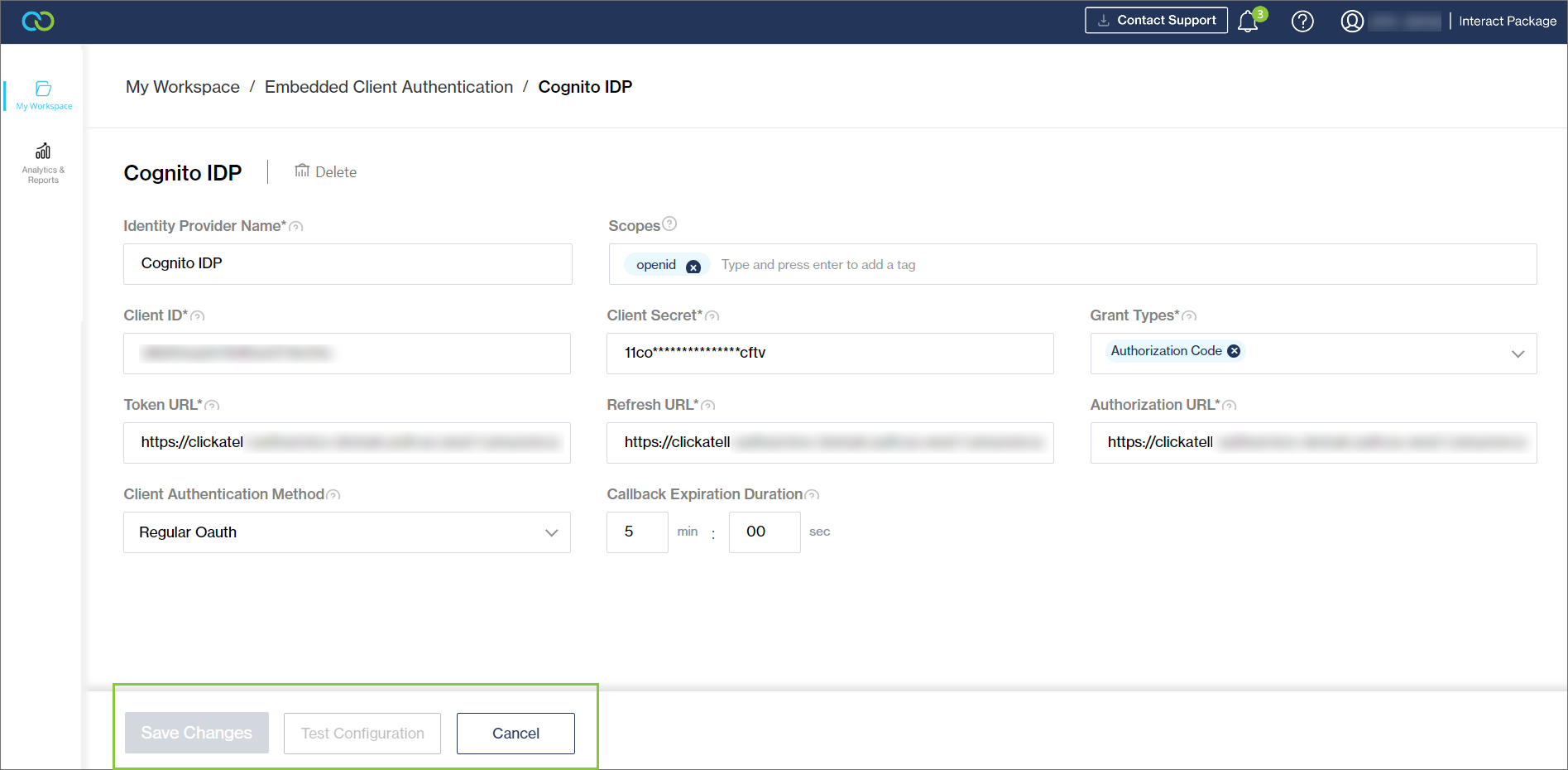
For more information, also see this user guide.
Other resources
Contact support
Contact our support team and one of our agents will be in touch with you to answer any questions you have.
Developer docs
Access the latest technical information regarding Clickatell’s channels, products and APIs.