Help Center
What are the different roles that I can invite a user for?
Default roles are available in the portal, each with a predefined set of permissions. When you invite a new user, you can assign any of these default roles to them. You can also create your own custom roles with specific combinations of permissions, and assign this custom role to new users.
To view and manage users and roles, click the profile icon in the header bar of the portal and select User Management.
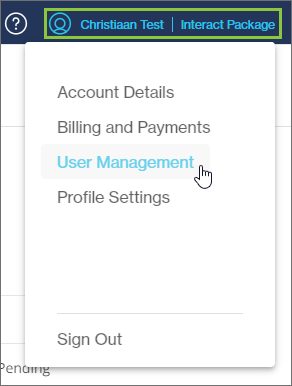
Other resources
Contact support
Contact our support team and one of our agents will be in touch with you to answer any questions you have.
Developer docs
Access the latest technical information regarding Clickatell’s channels, products and APIs.