Help Center
How do I access my CMNext or Developer Central account?
If you are a CMNext or Developer Central user, follow these steps to log in to your Clickatell account:
Go to app.clickatell.com
On the sign-in page, select the type of account you hold below the white sign-in box (see below).
Use your credentials to log in to your account.
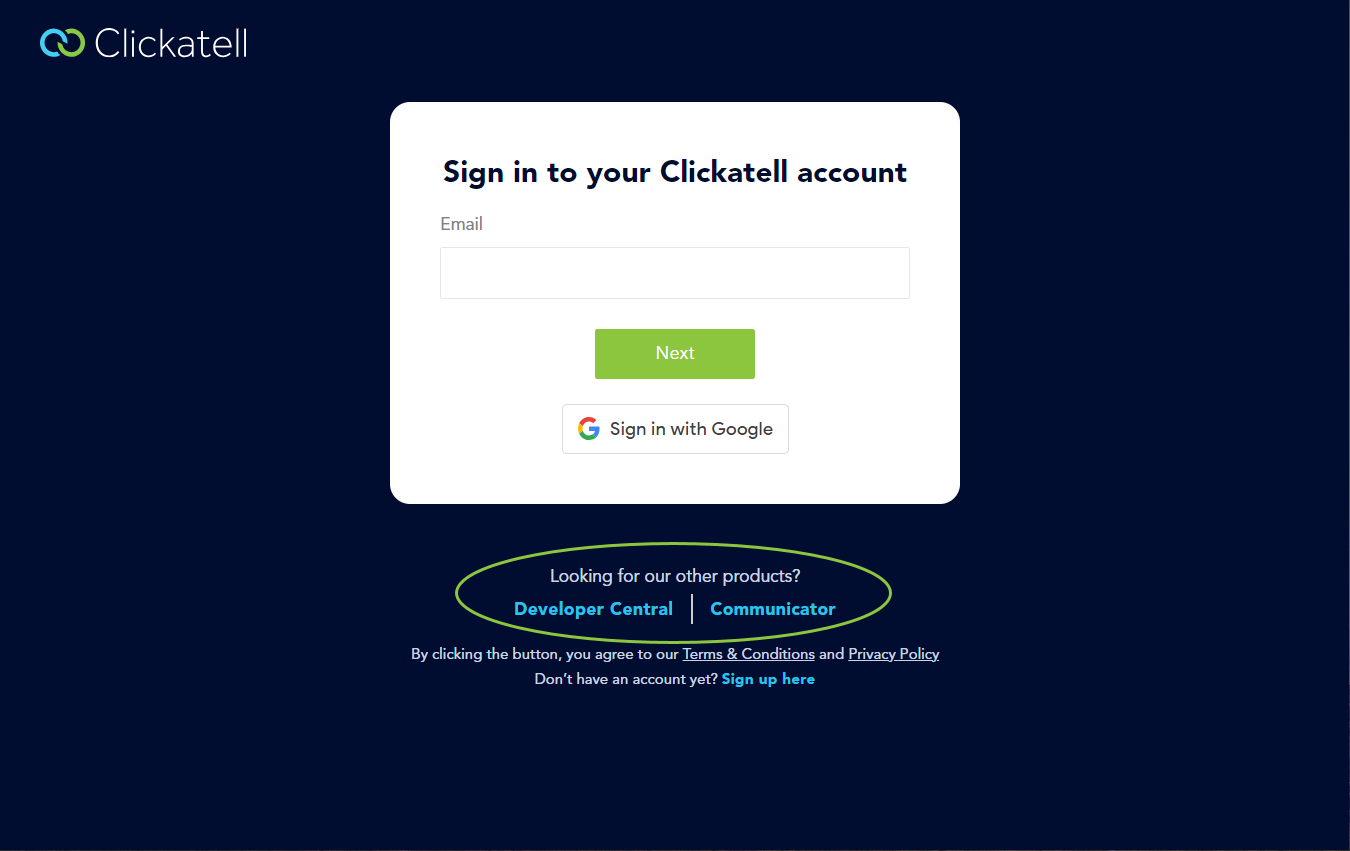
Other resources
Contact support
Contact our support team and one of our agents will be in touch with you to answer any questions you have.
Developer docs
Access the latest technical information regarding Clickatell’s channels, products and APIs.