Help Center
Where can I see my marketing template's read rate?
Businesses can monitor message template read rates in their WhatsApp Manager account.
In your WhatsApp Manager account, hover over the Account tools (suitcase) icon in the left sidebar and select Message templates from the drop-down that appears.
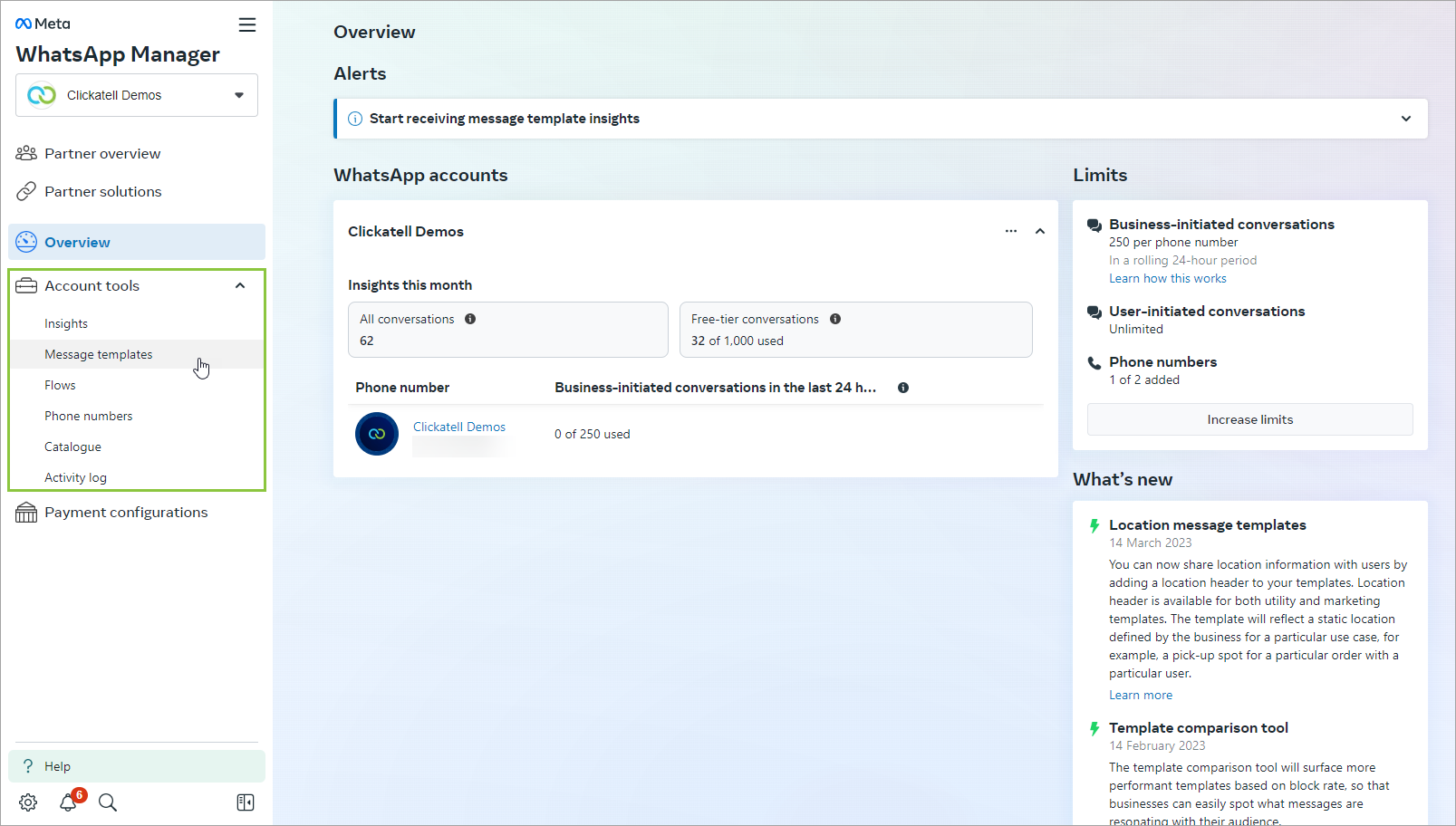
2. Metrics for each template in your account are displayed in the table. View the read rate in the Message read rate column.
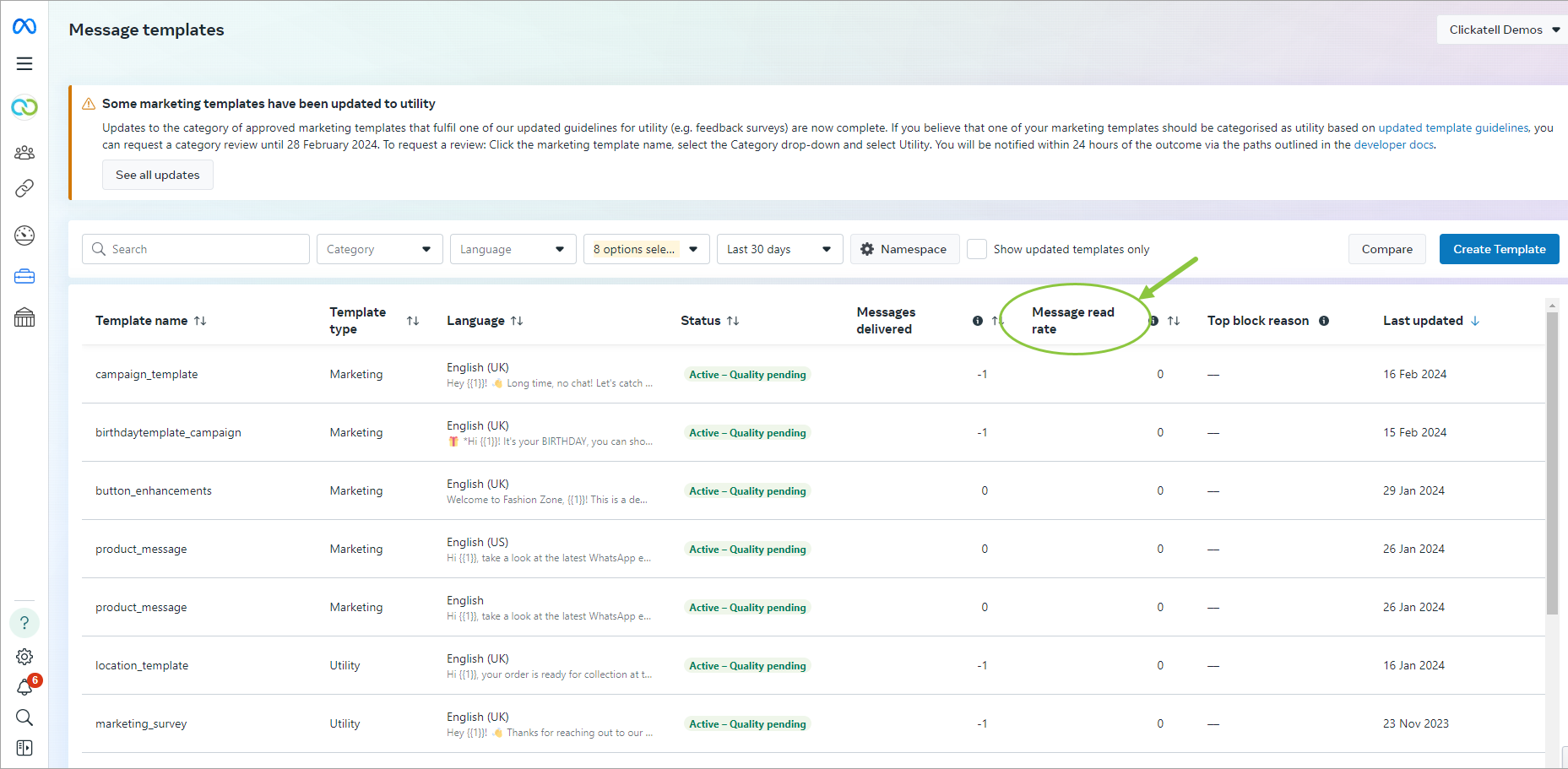
3. Select any message template from the table to see additional details and metrics.
Find out more:
How does read rate impact my marketing template's quality rating?
About your WhatsApp Business message template's quality rating
Other resources
Contact support
Contact our support team and one of our agents will be in touch with you to answer any questions you have.
Developer docs
Access the latest technical information regarding Clickatell’s channels, products and APIs.