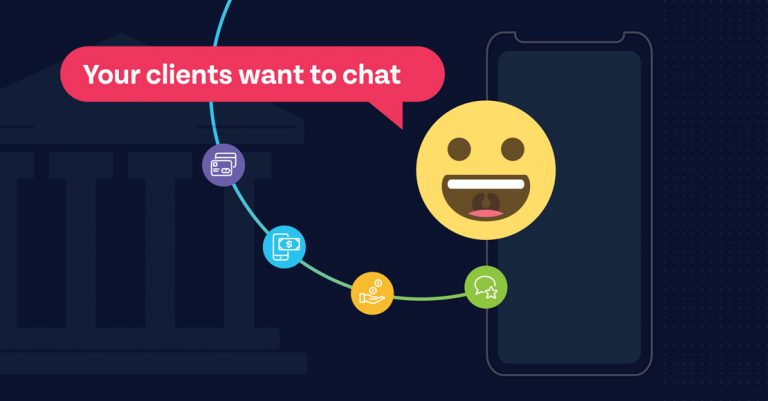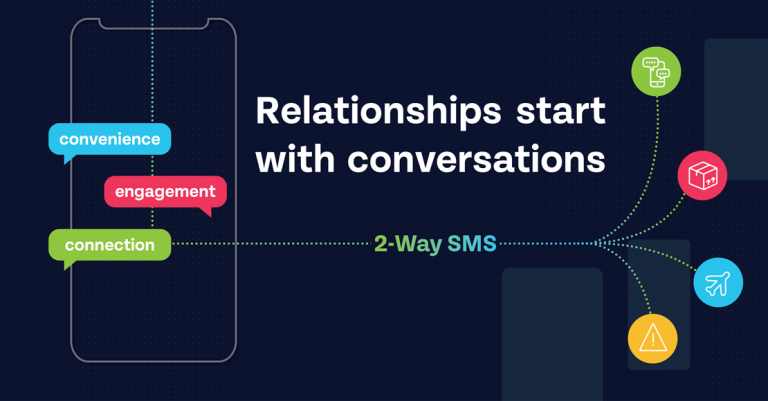Add SMS to WordPress websites
Even though it has been around since 1985, Short Message Service (SMS) is still one of the most powerful forms of communication around. It’s also an incredibly effective marketing tool. SMS messaging is alive and well in the modern technological world as companies use it for a range of purposes. How do you integrate SMS sending into your website, and is it a feature you should be using?
SMS messaging for eCommerce
If you are an eCommerce store using WooCommerce, the answer is a resounding yes. Having SMS functionality as part of your communication methods for customers is an absolute must for online stores. This is easily achieved through the use of pre-made plugins, which means you won’t have to code anything. The Clickatell SMS Notifications plugin will keep your customers up-to-date on every step of the order process. Each time the order status changes on your website for a customer’s order, the system will automatically send out an SMS notifying the client.
Text messaging can also be personalized by including the customer’s name as well as their order ID as an added touch.
A bonus to the Clickatell SMS Notifications plugin is that it will supply you with delivery notes for the messages, which are integrated into the customer order notes. This can be integrated into your customer relationship management (CRM) software to see which messages are hitting their intended targets and which are bouncing.
Installing the Clickatell SMS Notifications plugin
Firstly, you will need to have a Clickatell Platform account and Wordpress website with WooCommerce eCommerce installed. These are critical components, and without them, you won’t be able to utilize the plugin.
When your site is set up, head over to this WooCommerce page where you will be able to purchase the Clickatell SMS Notifications plugin at a minimal price. Be sure to buy the number of licenses you need for your eCommerce stores, and also take note that the price excludes VAT/tax. You can view detailed documentation on integrating sending SMS's via plugin here.
Once purchased, download the plugin files from the WooCommerce website and put them in a place on your PC that’s easy to remember. Log in to your Wordpress website, click on ‘Plugins’ and then ‘Add New’. From here, click on ‘Choose File’ and then ‘Install Now’. The system will begin adding the new plugin to your Wordpress website.
After it is installed, you will be able to follow the steps to configure the file and add your license to activate the plugin. From here, your eCommerce store will be ready to send out SMS messages to customers.
Ready to get started? Clickatell Platform is a powerful, fully scalable communication system enabling you to reach your customers in more than 220 territories and across 1 000+ mobile networks. Sign up for a free account today and take advantage of unlimited free testing in the sandbox environment. You'll have your integrations up and running in no time.
Explore other articles
Step into the future of business messaging.
SMS and two-way channels, automation, call center integration, payments - do it all with Clickatell's Chat Commerce platform.