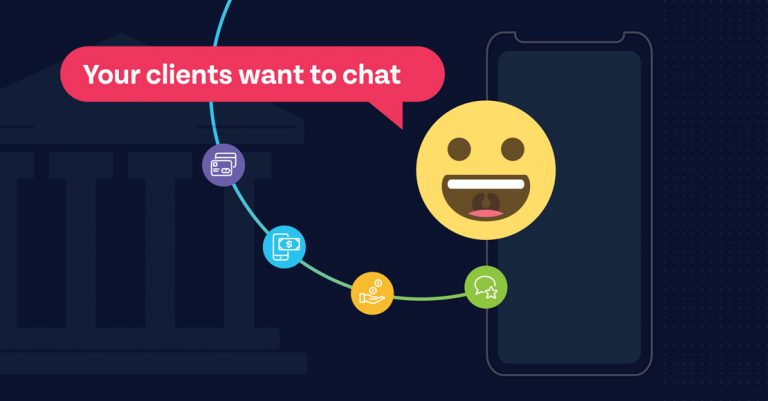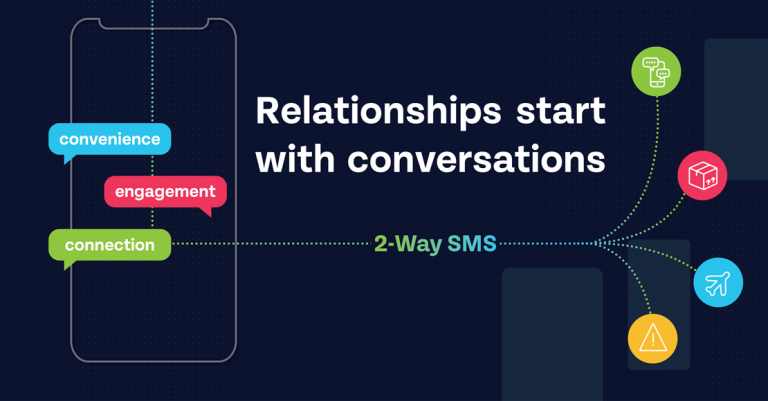SMS automation for e-commerce with Zapier
In a nutshell, Zapier puts the power of APIs into any non-coder’s hands. Through a ‘Zap’, it automates an event between a trigger in one app and action in another. For example, if a customer loads a cart of items in Shopify (trigger), send an SMS via Clickatell two days later (action). Ecommerce and SMS were made for each other – here are a few ideas on bringing the two together.
Add a shopper to an SMS database and send them offers
If someone buys something from you once, there is a good chance they will visit you again. Save their mobile number to an SMS database and keep them in the loop on anything from online promotions and new product lines to real-life store openings. Zapier makes it easy to integrate Magento, for example, with Clickatell SMS messaging.
Confirm order and delivery
Although most e-Commerce platforms confirm orders via email, it’s a good idea to do so via SMS as well. Integrate text messaging into your Big Cartel site, and send customers updates on their orders – if there is a delivery delay, if an item is in/out of stock, etc.
Drive customers back to abandoned shopping carts
The online environment can be a distracting place, so it’s very common for customers to abandon a full cart before checkout. With less than half of basket abandonment follow-up emails being opened, SMS is the ideal real-time option to drive customers back to their carts. Match up your Bigcommerce site with SMS messaging with the help of a quick ‘Zap’.
Send a survey SMS
SMS is also a versatile customer service tool to integrate with your e-commerce site. You can ask a customer to rate their experience, ask for feedback on a product, or offer after-sales support.
Please remember: When it comes to SMS messaging, all subscribers must give their consent before you can start sending messages. Never start uploading numbers into a database without proof of consent.
How to easily set up SMS integration
You can automate SMS messaging to improve the success of your e-commerce site in a few easy steps – here’s how:
From your Zapier dashboard, select ‘Make a New Zap’.
Search for your e-commerce platform, then search for Clickatell. Then click ‘Make a Zap’.
Set up the trigger – e.g. when an order is ready for shipping.
Set up the action – e.g. send an SMS via the Clickatell app to notify the customer.
Then you’re all set!
Visit Zapier now to see if your e-commerce platform supports Zaps and SMS integration.
Explore other articles
Step into the future of business messaging.
SMS and two-way channels, automation, call center integration, payments - do it all with Clickatell's Chat Commerce platform.