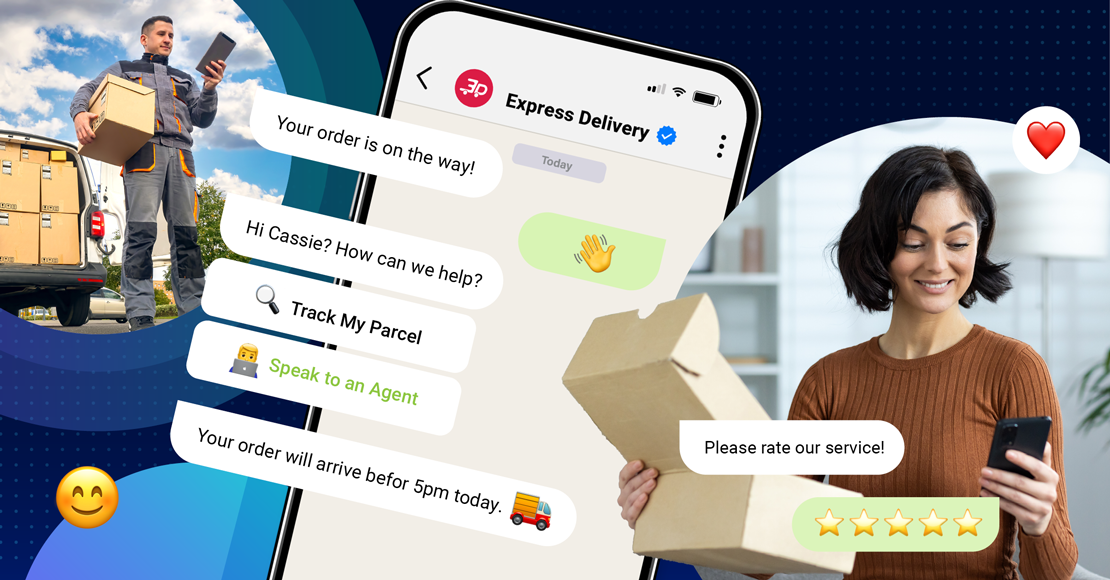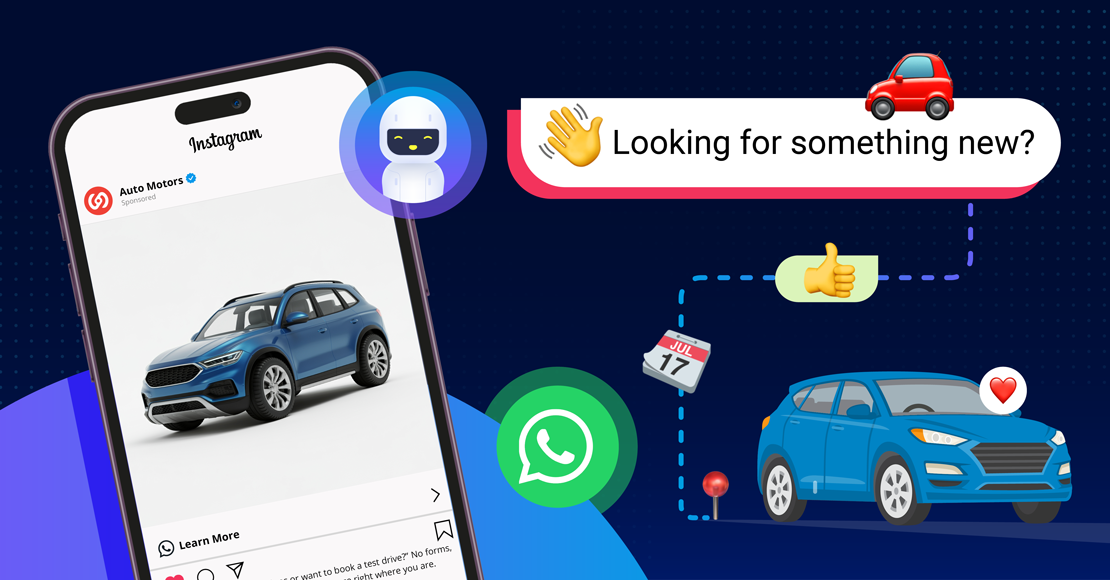WhatsApp Business is gaining popularity and is opening up ways for businesses to communicate directly with customers in real time. For your business to stay relevant, it is important for you to communicate using the channels that your customers prefer. What better way than by turning to popular chat apps like WhatsApp? So what exactly is WhatsApp Business? And how can you use it to connect with customers?
What is WhatsApp Business?
In the simplest terms, WhatsApp Business is a messaging app. It operates much the same way as WhatsApp Messenger, especially on the customer's end. This is what makes it so convenient. Many of your customers already use and love WhatsApp. When you use WhatsApp Business, you can join them on their favorite chat app. They can communicate with your business without downloading another app, visiting your website, or calling.
Small businesses can use the free WhatsApp Business app. But larger businesses should definitely use the WhatsApp Business API. What's the difference?
The WhatsApp Business API caters to the needs of larger businesses that have higher message volumes. The API lets you make chat with WhatsApp part of your existing communication processes. You access WhatsApp Business API by working with a WhatsApp Business Solution Provider (BSP) such as Clickatell. A BSP will help you smooth the process of using chat apps at scale—and help you automate business processes.
What are a few key differences between WhatsApp Business, and the WhatsApp Business API?
WhatsApp Business
Limited to two devices
Business account status
Limited number of recipients per broadcast (256 maximum)
100 MB limitation on media and messaging
Free
Can make calls
WhatsApp Business API
Multiple devices
Official business account
Unlimited number of recipients per broadcast
Unlimited media and messaging
Fees are set by your BSP
No calling capabilities
How can I use WhatsApp Business?
Using WhatsApp Business is simple. First, you download and install the app onto your Android or iPhone smartphone. Then you verify your business number and create your business profile. With WhatsApp Business, you can create a catalog and even have a shopping basket option. But you have to process any purchase outside the app. That’s because transaction processing options are not currently available.
How do I open a WhatsApp Business account?
After you have downloaded WhatsApp Business, you will create your account. During this process, you will see two different screens: the first being registration and the second being two-step verification.
How do I register a business phone number in WhatsApp Business?
The registration screen will prompt you to enter a six-digit code that you will receive via SMS message or phone call. Yes, you can use a landline for this. This step is to register your business phone number.
The two-step verification screen will come up once you have registered your number. In this screen, there is an option to enable two-step verification. If you choose to use two-step verification, it will prompt you to create and confirm a unique PIN that you will use to access your account.
How can I register landlines in WhatsApp Business?
You can use a landline with WhatsApp Business. You will register the same as if you are using a mobile number, but you select "phone call" instead of "SMS notification." It is important to note that you cannot use a phone number with an extension. You also must be able to answer the call to receive your six-digit code, which is needed to complete your setup.
How do I get a business account on WhatsApp Business?
WhatsApp Business will show your account as either a "Business Account" or an "Official Business Account." Currently, the "Official Business Account" status is assigned by WhatsApp and is available only to notable brands. The "Official Business Account" status is only available with WhatsApp Business API, and you cannot select it for your business yourself. If you want an “Official Business Account,” talk to a WhatsApp BSP like Clickatell about using the API instead.
How can I get my WhatsApp Business account verified?
The coveted Green Tick.
As stated before, to achieve verified or "Official Business Account" status, you need to have a noted or recognized brand. WhatsApp verifies this status. When you have it, you get the little Green Tick beside your business name in WhatsApp. The two steps to "apply" for the Green Tick are:
You need WhatsApp Business API access provided by a WhatsApp BSP such as Clickatell.
Once your WhatsApp Business API access has been approved, ask your BSP to apply for the Green Tick on your behalf. WhatsApp may not grant official status to every applicant. That’s because it is primarily for notable brands.
Can I create lists or categorize my customers?
With WhatsApp Business, you can categorize your customers. This feature is convenient for keeping track of your customers. This is also excellent for creating broadcast lists that are directed at different groups.
How do I broadcast on WhatsApp Business?
With WhatsApp Business, you can send broadcasts to lists of clients. If you are running the free version, your account is limited to 256 customers per list. However, with the WhatsApp Business API, there are no restrictions.
To create a broadcast, you will go to “more options,” select the three vertical dots, select “new broadcast.” From there, you can create your list and send out your broadcast.
Where does WhatsApp Business store files?
You can backup and store all of your files to either iCloud or Google Drive depending on whether you are using Apple or Android devices. If you are using the WhatsApp Business API, your BSP will likely provide a cloud storage option.
Getting started with the WhatsApp Business API.
The WhatsApp Business API is an opportunity to gain a serious competitive advantage—and the results of doing so are significant. Let the Clickatell team show you how Clickatell's WhatsApp Business API can help you connect to customers using the convenience and simplicity of chat within WhatsApp.
Step into the future of business messaging.
SMS and two-way channels, automation, call center integration, payments - do it all with Clickatell's Chat Commerce platform.