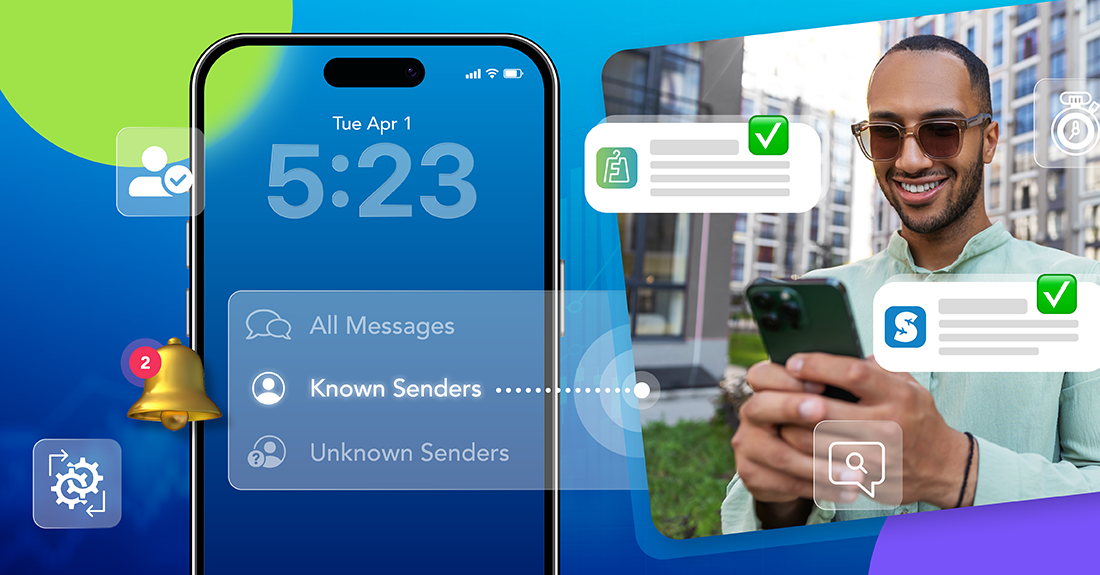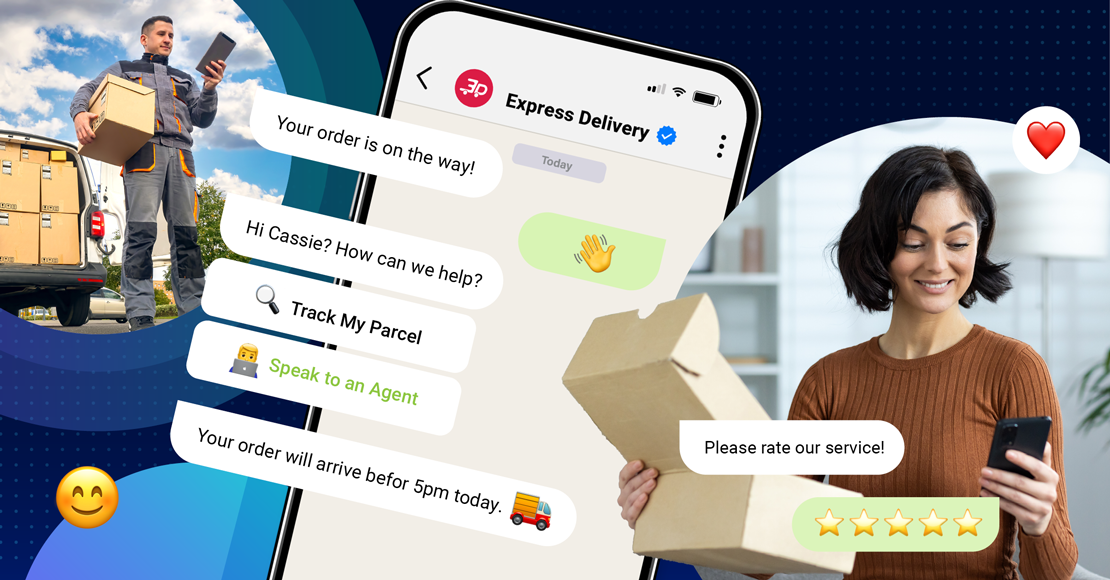A top reason why companies succeed is they have happy, satisfied customers. Customers who enjoy doing business with you tend to continue doing so—making the repeat purchases that boost your profits long term.
But it’s not that simple. Making customers happy—and keeping them happy—is tough these days. Why? Because customers expect a lot!
When they have questions, they want answers right now, not in a day or two. In fact, according to Sprout Social, 75 percent of customers expect you to answer their requests within 24 hours, and 35 percent expect even more—they want answers within an hour. How can you keep up? Self-service customer support is an answer!
What Is Self-Service Customer Support?
Self-service customer support lets customers get the assistance they need from your brand, without needing to speak with your human customer representatives. This is done with the help of a chatbot. A chatbot is a software tool that you integrate into your chat. It’s powered by artificial intelligence which has the ability to engage a customer in a natural-feeling conversation to get them product information and answer questions.
Some of the most common self-service customer use cases are:
FAQs
Knowledge bases and relevant content
Customer discussion forums
Chat bots
Self-service support isn't just nice to have. It's a necessity today.
6 Practical Tips to Make Self-Service Customer Support AI Ready
#1 Understand Your Customer Personas
The key to creating relevant knowledge bases is to ensure the content is tailored to your audience and useful for the types of questions they may ask. Putting together relevant content shows empathy, and it cultivates a stronger relationship between you and your customers.
You’ll use this assembled content to help train your bot to answer your customers’ questions. When creating your customer personas, keep these ideas in mind:
Don’t assume anything. Research your audience so each persona can be cross-referenced with existing data.
Involve the whole team. More minds on this project make for diversity and inclusion.
Less is more. Limit the number of customer personas, as too many variables could confuse your bot and your audience. Three is recommended
#2 Proactively Identify Customer Problems
After you create your personas, map out each persona’s journey. Identify each potential touchpoint when they encounter or otherwise engage with your company, product, or service.
What are some common issues each persona potentially faces at each touchpoint? This serves as your basis for creating and assembling the relevant content for your knowledge base.
Look through your existing support portals and channels and see which questions are most common. These will be your FAQs, which you’ll also map to the respective touchpoints. This helps ease a cold start, giving your bot some initial input to start with. Over time, your bot gets smarter and smarter. That’s the “automatic intelligence” part of the technology at work.
#3 Structure Your Content
All the content you’ve curated in the first two steps must now be assembled. You’ll need to create a hierarchy of items for both your customers and your bot. When creating your content hierarchy:
Keep content easy to understand, applicable, and consistent.
Answers should be written for the average customer.
Leave out business jargon and buzzwords.
Include images where appropriate and videos where helpful.
#4 Highlight Your FAQs
What are the most common reasons customers reach out to your support staff? List these questions and write each answer. Once you post your FAQs, a customer should have no problem finding exactly what they need. Adding a FAQ page link on each page of your site helps.
#5 Keep Your Content Up to Date
Thanks to AI and Machine Learning (ML), your bot will continue learning as it consumes new content, receives questions, and interacts. Keeping your content updated ensures the bot learns the most necessary, relevant answers.
Here’s how:
Review your content regularly, such as every other month, and update as necessary.
Define the triggers that will notify your team when content must be updated, such as new products, services, or other updates.
Direct your support staff to read your knowledge base and FAQ sections in the event customers ask to bypass the bot.
Monitor staff and customer feedback on FAQs and make changes when appropriate.
#6 Optimize for Mobile Users
Finally, delivering a fantastic customer experience depends on customers having the ability to access your knowledge bases from whatever device they’re on, whether it’s a laptop, tablet, or mobile phone. Channel consistency means optimizing your content for the same viewing accessibility regardless of device. If your content isn’t mobile-friendly, customers might be less likely to access it.
Measure and Improve
Anything you do to improve your customer experience is a positive—but you can’t know how positive if you don’t measure responses and engagement. And if you can’t measure what you’re doing, there’s no way you can improve. With your chatbot strategy—as with any strategy—you need to know if what you’re doing is working. Monitoring and assessment is the key.
The best way to measure your results is to ask these questions:
Are the personas you created engaging with the chatbot?
How often does the chatbot deflect questions?
Which questions get deflected regularly?
Are you training your bot sufficiently and regularly?
You should pretrain your bot prior to launch and interact with it as much as you can.
Find the Right Chat Self-Service Customer Support Solutions with Clickatell
Your customers aren’t just ready for self-service customer support, they prefer it. But your customer service options are only effective if they’re simple to use and:
Personify the customer experience
Drive engagement and boost satisfaction
Increase support availability
Save money
Increase efficiency
The best way to make sure your self-service solution works right for you and your customers is to work with a proven, experienced partner. Clickatell works with some forward-thinking businesses across the globe to strengthen the connections to their customers and enable simpler, more delightful customer interactions. We’d love to talk to you about how we can put our experience and chat self-service solutions to work for you and your customers when it comes to self-service.
Step into the future of business messaging.
SMS and two-way channels, automation, call center integration, payments - do it all with Clickatell's Chat Commerce platform.