Help Center
10DLC campaign vetting tips and tricks
All new 10DLC campaigns are manually reviewed by an external vetting agency to ensure that campaigns are compliant with CTIA (Cellular Telecommunications Industry Association) guidelines.
To help you successfully register your campaigns as smoothly as possible, we’ve added a step-by-step getting started guide on our portal to assist you with entering the correct information.
Some basics to pay attention to:
Email addresses should be from the brand's email domain – avoid Gmail, Yahoo, etc. if possible.
Include a URL for the website or online presence (can include a social media page). The website must be accessible by the vetting agency.
The site's content and offerings must correspond to the proposed messaging use cases.
The Privacy Policy must state that consumers' Personally Identifiable Information (PII) will not be shared or sold to third parties for marketing.
The Privacy Policy must indicate what information is being collected, how it is used, and how users can opt out.
To comply with 10DLC requirements, certain criteria must be met when collecting consumer phone numbers on a website. This includes employees of the company.
If a web form is used to collect mobile numbers, it must include opt-in language to obtain consumers’ permission to send them messages, as well as SMS disclosures, containing the following elements:
Message and data rates may apply.
Reply STOP to opt out. Reply HELP for more information.
Message frequency (number of messages per day/week/month OR message frequency varies OR recurring messages).
A link to the Privacy Policy (and Terms and Conditions if there are any).
The screenshot below shows an example containing all these elements.
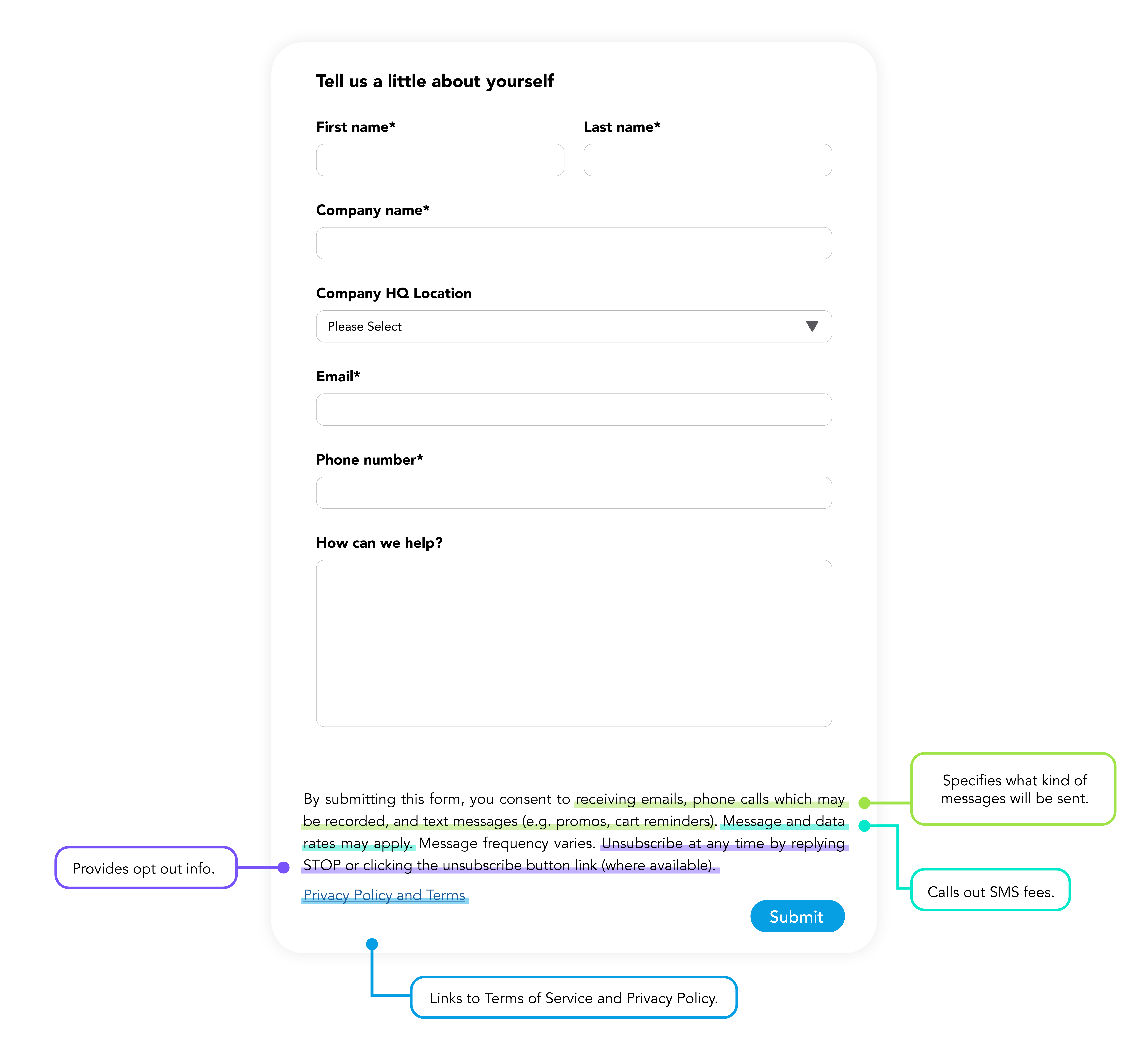
The most common rejection reasons are listed in the table below. You can also check out this FAQ on rejection reasons with error codes and the actions you can take to resolve them.
| Title | Comment |
| The Call To Action (CTA) is not clear | This section should contain a clear and concise description of how an end-user signs up to receive messages. Describe how the consumer gets to this page. Opt-ins are required for all messaging, including internal employee communication. |
| Missing opt-out message | Acceptable opt-out language must include at least one of the following words: end, stop, unsubscribe. Please ensure that at least one of your sample messages shows your opt-out message. |
| The presence of SHAFT-C content | The following types of content are prohibited on 10DLC: Sex, Hate, Alcohol, Firearms, and Tobacco (cannabis, CBD, etc.). This content is also not allowed to be on your website at all. |
| Non-compliant Know Your Customer (KYC) | Make sure you’re following proper Know Your Customer (KYC) guidelines for the campaign. The brand needs to reflect who will be sending the message to the customer, not the software behind the delivery. Remember that the brand is the message sender. The Employer Identification Number (EIN) and company information should reflect the message sender, not you as the reseller. |
| Incorrect content attributes | Please make sure your content attributes are correct while setting up your campaign. This means that if a URL is included in the message, you check the box that there is an included URL. If a telephone number is included, check the box indicating that a number is included. Note: These fields can’t be changed, so you’ll have to submit a brand-new campaign if you’re rejected for any of these reasons. |
Other resources
Contact support
Contact our support team and one of our agents will be in touch with you to answer any questions you have.
Developer docs
Access the latest technical information regarding Clickatell’s channels, products and APIs.