Help Center
How do I send a Chat 2 Pay link from Chat Desk?
In a chat message window during a live chat, click on the “Extensions” icon (puzzle-shaped icon). In the list of extensions, click Chat 2 Pay.
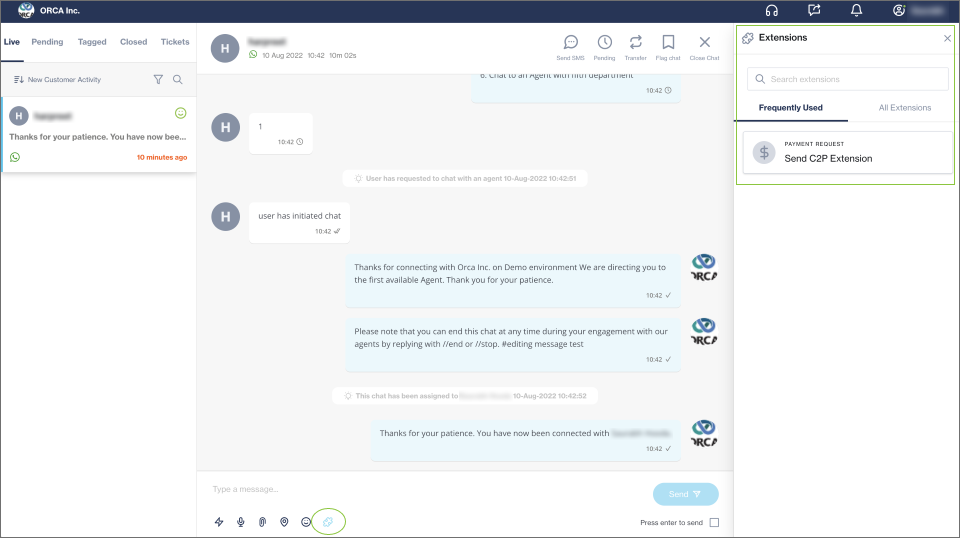
In the pop-up, enter the required detail and click Send.
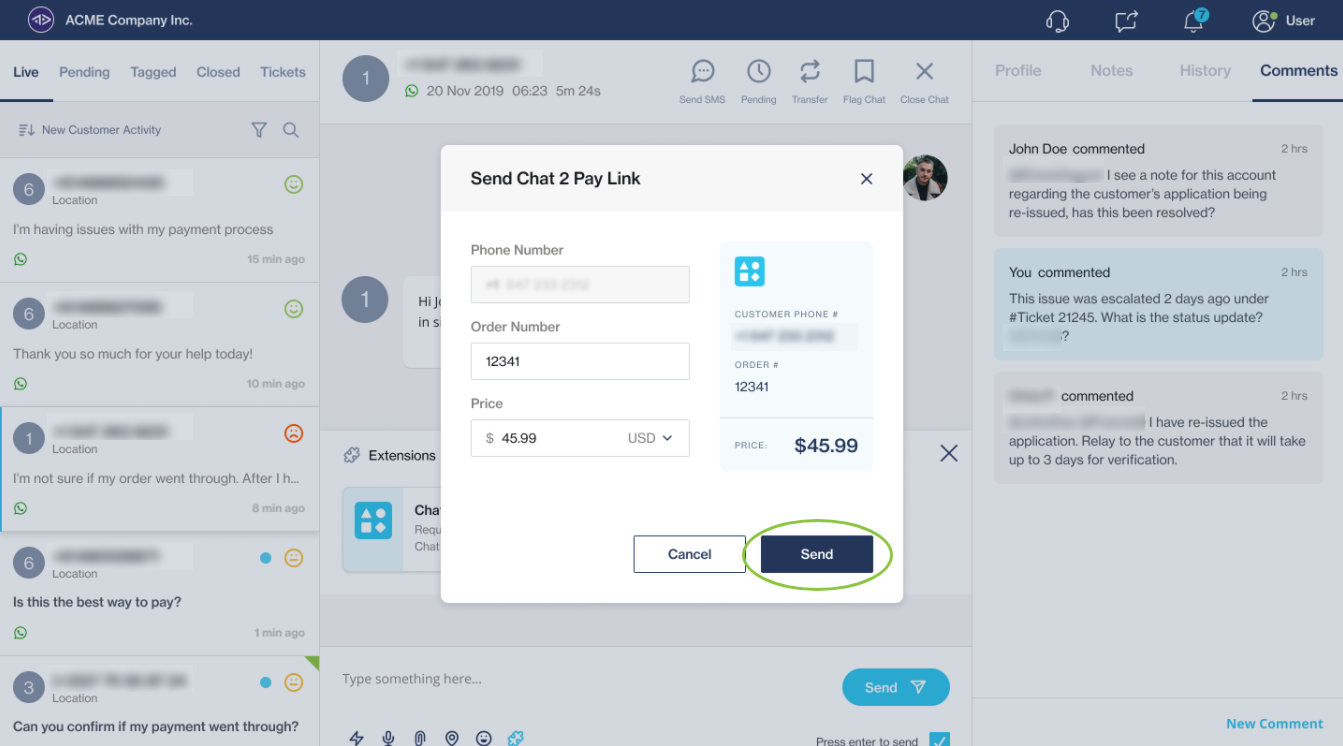
Can a Chat Desk supervisor send a Chat 2 Pay link?
Currently, only agents on Chat Desk can send a Chat 2 Pay link to end-users.
However, a Supervisor can see all the details of Chat 2 Pay transactions (e.g., how many Chat 2 Pay payment links were sent, which agent(s) sent the Chat 2 Pay payment links, what’s the current and past statuses of a Chat 2 Pay transaction, etc.) in the Supervisor Desk.
Is Chat 2 Pay in Chat Desk linked to any Order Management System?
No, Chat 2 Pay in Chat Desk is not linked to any Order Management System.
Can an agent enter additional order details while sending a payment request?
Yes, there is an option to enter the order number. (See screenshot above.)
See the Chat Desk User Guide for more information.
Other resources
Contact support
Contact our support team and one of our agents will be in touch with you to answer any questions you have.
Developer docs
Access the latest technical information regarding Clickatell’s channels, products and APIs.